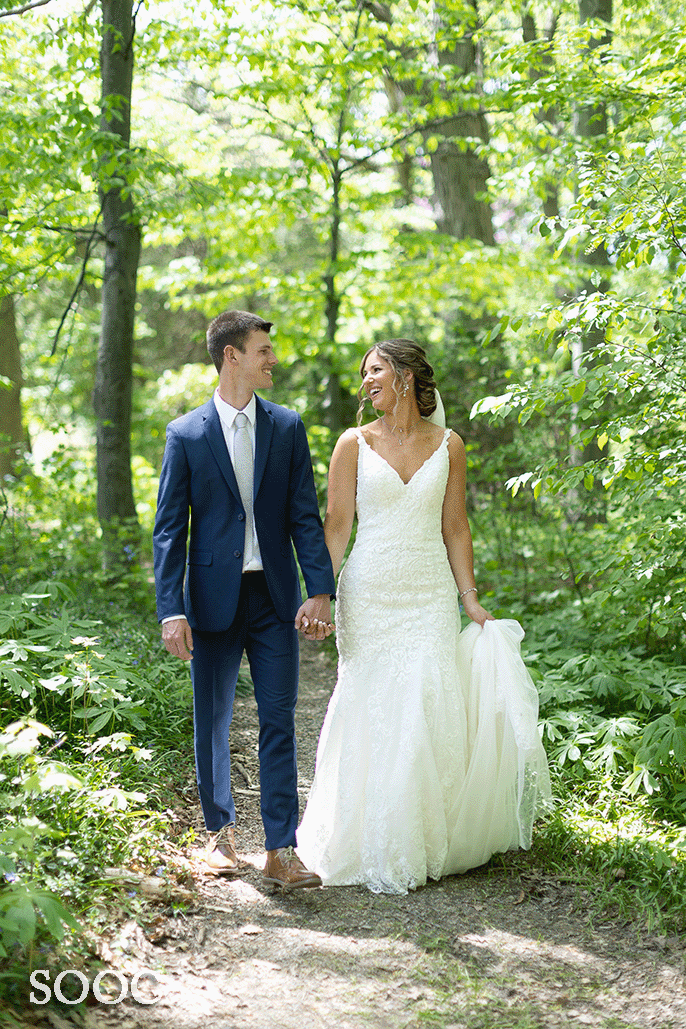I’ve been a wedding photographer for almost 20 years. In that time, I’ve seen tons of change in the industry, including new and amazing tools for shooting, lighting, and editing images.
In the busy fall season of 2021, I dipped my toe into what would become a transforming power in my workflow: AI editing. As I welcome in 2023, I can’t imagine working without it.
I’m going to use this post to convince you to use Imagen AI- but in brief, if you want to use it- just go grab a free trial! You’ll get 1500 free edits with this link.
Why an AI editor?
We’ve all shared memes, commiserated online, and whined to partners about the toll that editing takes on us.
While it can be exciting and creatively fulfilling to edit the images that we love, the truth is that it can also be exhausting both physically (anyone else feel like a croissant in their computer chair? Surely not just me?) and emotionally (“If I have to look at these faces for one more minute, I’m going to throw this monitor out a window).
Add to this the tremendous amount of time that editing can take! This time is stolen not only from our business (updating a website??? Ain’t nobody got time for that!!) but also our personal lives and families.
Now, let’s be honest. At a base level, I’m an artist. If I wasn’t involved at all in the “finishing” of my images, I’d feel a part of me would be missing.
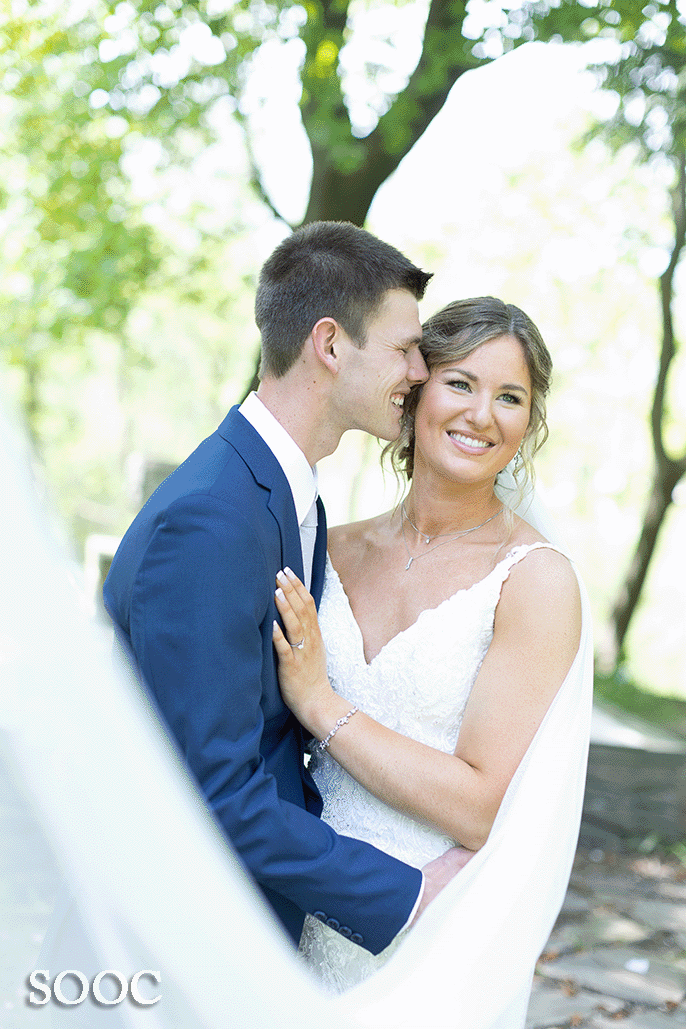
But… while slaving away at 2am to meet a delivery deadline, I always wondered if there couldn’t be a happy medium- some world where the truly menial “bring it up to standard” parts could be whisked away and I’d be left with only the truly artistic, impactful choices.
Wedding photographers, in particular, also need to be able to create a consistent aesthetic throughout their photos while still maintaining the unique look and feel of each image. This can be a daunting task, especially when working with challenging lighting conditions or unexpected events (which are pretty much the standard job description).
Anyway….. what I’m getting at is: it’s a tough job.
I tried a lot of things over the years. Presets wouldn’t work unless the base images were already edited to a starting standard. Human editors could never get my look right (or get a level of consistency that I was happy with, especially for the price paid).
And then along came Imagen AI.

What is Imagen AI?
Very basically, Imagen AI is a program that downloads to your computer. It uploads your Lightroom catalog to its server, where its super smart AI edits your images for you. Then you download the results and add your finishing touches.
…also, it adds years to your life. (Okay, maybe that last part isn’t literal– don’t come at me, FDA- but in my humble opinion it’s the truth)
By the way, this whole process- from upload to download- is CRAZY fast. My sessions (with around 70 images, after culling) are done in about 3 minutes. Weddings are under 20 minutes. WHAT.

How does Imagen AI work?
Imagen AI uses machine learning algorithms to analyze photos and make Lightroom adjustments based on YOUR editing style.
It’s not like a preset, where it applies the exact same recipe to every image. (after all, that doesn’t help if you have, say, a wedding where the ambient light was all over the place and different sections are wildly different)

Instead, it learns by studying thousands of your past edits, and then it examines each new photo you send it, and it says “Okay, how would they edit THIS image? What does the final need to look like?”.
So, if you have three images- one underexposed, one overexposed, and one correctly exposed- it’ll individually adjust each to a final version that looks the same.
This is a godsend for difficult sessions, changing wedding conditions, and every time that they TOLD you they were coming into the reception by way of door 1 and then after you’re all set up and waiting the DJ announces them through the OTHER DOOR and you have to run full speed to catch it. #PTSD
Imagen AI adjusts a ton of parameters, like exposure, color balance, tone, and contrast. They’re working on masking, too!

As you continue to use Imagen AI, it continues to learn and grow with you! You can update your profile over time, getting more and more accurate results. (and if you don’t want to wait, you can adjust your Profile anytime manually in the interface!
Why use Imagen AI?
Look, if you’re already considering an editing AI, then you already know it’ll save you time. Awesome. (I’m pretty sure I only survive last October because of Imagen AI)
But what you may not have considered is the emotional “weight” of editing.
I know that for many of us, editing is a struggle due to perfection tendencies or even struggles with depression, busy home lives, or anxiety. Sometimes just opening up that gallery (you know the one- where you’re convinced that you’re terrible and should quit photography and join a convent) is enough to make me sigh, close it right up again, and go doom scroll. For a week.
Imagen AI to the rescue.

When I get my images back from Imagen AI, editing is exciting a fun again! The load of the editing has been greatly reduced, which makes it easier to dodge the procrastination that comes from anxiety. And because Imagen AI has already polished up my images to a lovely standard, and I only have to provide my finishing touches, I look at the images and see them for what they actually are: beautiful!!
I see them as I saw them in my head while I was shooting. And that’s a great feeling.
Oh- and if you’re a IPS photographer? Imagen AI is for you! You can have it edit your images before the ordering appointment so that you spend less time at the computer while still presenting images that are client-ready.
What can’t Imagen AI do? Well, retouching and applying masking adjustments will still be a manual part of the process. For now. But as the landscape of AI tools continues to change, I have no doubt that those parts will be something we do less and less. Hurrah!!

How to try Image nAI
Imagen AI is one of the most important tools in my arsenal. It lightens the load- both the volume of my editing time and the stress that editing can produce.
At only a couple of dollars a shoot, it’s a sustainable investment that I’m happy to make!
How can you try it?
✨✨✨ Easy-peasy. Start by clicking this link that will get you 1500 FREE edits: http://imagen-ai.com/?ref=heatherkan ✨✨✨
Hit the signup button, and you’ll be given instructions on how to download. Once it’s downloaded, you’re off to the races!
Imagen AI will want you to upload catalogs that have a total of around 3000+ images, so that the AI can start training on YOUR style. Once that’s done, you can start having it edit for you!
Your life will never be the same.
(BTW: That’s a referral link, because I’m such an Imagen AI nerd fangirl that Imagen AI staff saw my multiple posts everywhere about it, and went “uh so… do you wanna be an ambassador I guess?” to which I was like YES. Anyway, it gives me some editing credits if you use it, and you’ll get 1500 free edits, too!!)
Make this the year that you break out of the computer chair’s chains and spend more time on making connections, thrilling your clients, and spending time with your family. Imagen AI is the answer!